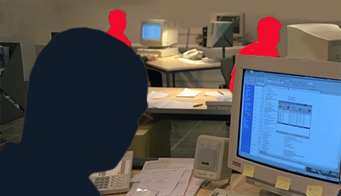|
| RSS
ist ein plattform-unabhängiges auf XML basierendes Format. |
|
Es
wurde zum Austausch von Nachrichten und anderen Web-Inhalten entwickelt.
RSS
Feeds sind Seiten im Web, die von speziellen, sogenannten «RSS Newsreadern»
angezeigt werden können. Mit «RSS Feeds» können auf
einfache Weise und automatisch neue Nachrichten und Bilder angezeigt werden.
Bei snapmania können damit die Alben Index Seiten der Benutzer abonniert
werden, um automatisch über die Veröffentlichung neuer Alben
informiert zu sein.
RSS-Feeds
können unterschiedliche Datei-Endungen wie ".xml", ".rss" oder
".rdf" haben, was an deren "Funktion" allerdings nichts ändert.
Im
Gegensatz zu HTML-Seiten sind RSS-Dateien logisch und einfach ohne Design-
und Layout-Elemente aufgebaut. RSS-Dateien können plattformunabhängig
gelesen und weiterverarbeitet werden.
Als
Nutzer eines RSS-Reader kann man RSS-Dateien
lesen und so änderungen einer Website verfolgen. Inhalte von RSS-Dateien
auf Webseiten, Intranets usw. können so nach Belieben dargestellt
und gelesen werden.
Die
RSS-Reader wurde für verschiedene Plattformen (Windows, Mac OS und
OS X, Linus usw.) entwickelt.
Der
Vorteil von RSS liegt vor allem in der Zeitersparnis bei der Nutzung von
RSS-Dateien (Bsp. Newsfeeds). Mit RSS ist es möglich, Webseiten schnell
auf änderungen und aktuelle Inhalte zu prüfen, ohne diese mitsamt
Grafiken und Werbebannern direkt besuchen zu müssen.
Newsfeeds
- wie Angebote im RSS- oder RDF-Format auch genannt werden - werden meistens
durch einen orangenen Button mit der Aufschrift "XML" oder "RSS" gekennzeichnet.
| RSS-Feed
abonnieren |
 |
 |
| RSS
auf den Computer laden |
|
Ein
Klick auf dieses Symbol oder einen Link wie "RSS-Feed" führt meist
direkt zu der RSS-Datei. Kopieren Sie einfach den Link über die rechte
Maustaste oder das Browser-URL-Feld und fügen ihn in Ihren RSS-Reader
ein. |
Wouldn't
it be better to have the latest news and features delivered directly to
you, rather than clicking from site to site? Well now you can, thanks to
a very clever service, RSS.
There
is some discussion as to what RSS stands for, but the majority plump for
'Really Simple Syndication'. Put plainly, it allows you to identify the
content you like and have it delivered directly to you.
It
takes the hassle out of staying up-to-date, by showing you the very latest
information that you are interested in.
Not
all websites currently provide RSS, but it is growing rapidly in popularity.
In
general, the first thing you need is something called a news
reader. There are many different versions, some of which are accessed
using a browser, and some of which are downloadable applications. All allow
you to display and subscribe to the RSS feeds you want.
| How
do to use RSS feeds? |
 |
Once
you have chosen a news reader, all you have to do is to decide what content
you want. For example, if you would like the latest from your favourite
news agency, simply visit their website and may be you will notice an orange
RSS button on the front page.
If
you click on the button you can subscribe to the feed in various ways,
including by dragging the URL of the RSS feed into your news reader or
by cutting and pasting the same URL into a new feed in your news reader.
Some
browsers, including Firefox, Opera and Safari, have functionality which
automatically picks up RSS feeds for you.
|